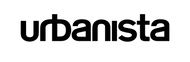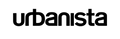Need help with your Urbanista order or product support? For questions regarding products, please see information for your product below. If you don't find the answers you are looking for, please contact us at support@urbanista.com.

BARCELONA
User Manual